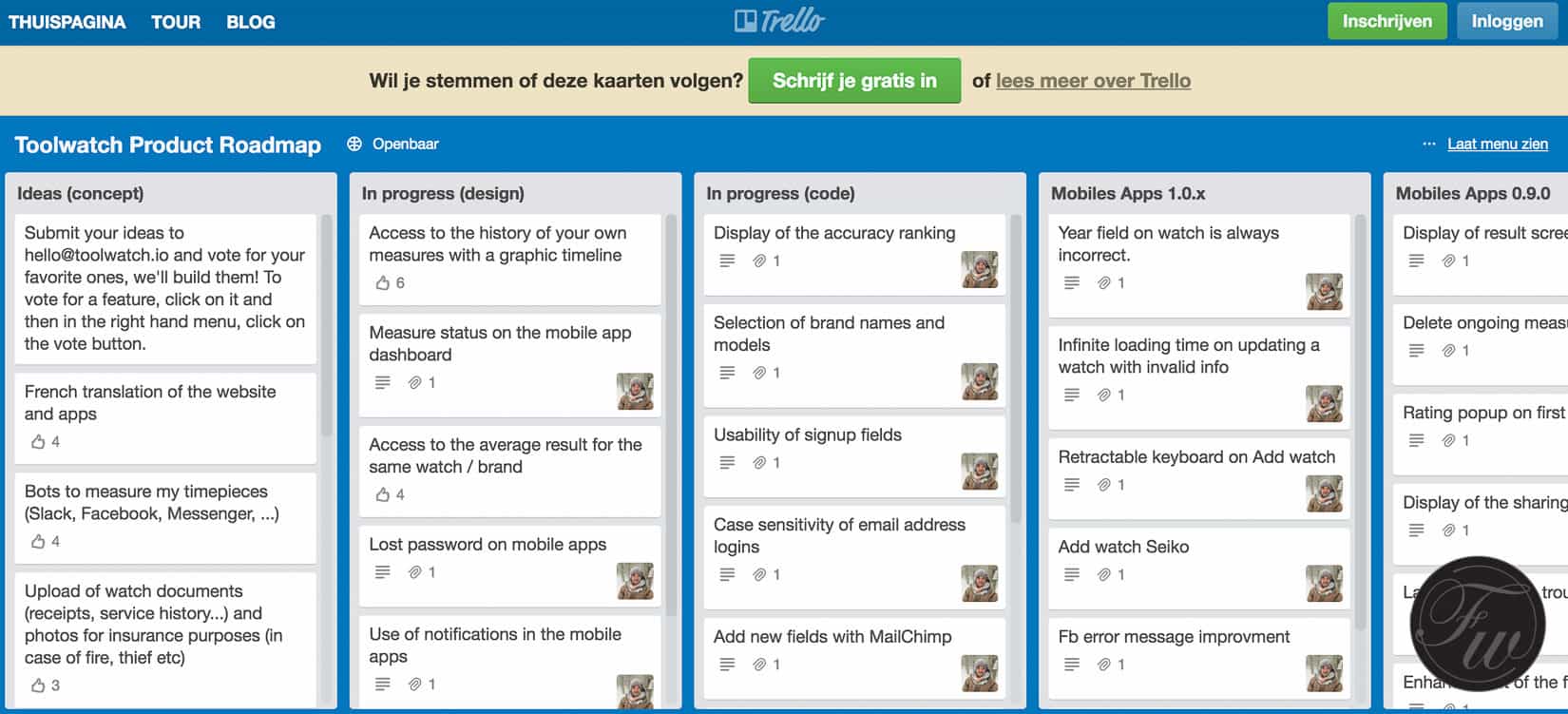Download the Toolwatch App
We’ve been following the Toolwatch guys since their early start and they did a great job in creating a ‘tool’ to measure the accuracy of your watch. First via their website, but now there’s also the Toolwatch app available in the Apple Store and Play Store (Google).
Checking the accuracy of your watch
For most of you watch enthusiasts out there, accuracy is an important aspect of your mechanical watch. The chronometer (COSC) standards is one way to guarantee the accuracy of a watch (down to -4/+6 seconds a day on average), but it is only valid for 5 years and perhaps -4 seconds a day still isn’t good enough for you. Also, the chronometer testing and certification only applies to the movement itself. After this certification, the movements are being sent back to the manufacturer to be cased. Brands like Rolex and Omega take it a few steps further, by doing additional tests (and certification) on the complete watch. This way, Rolex guarantees the accuracy to be within -2/+2 seconds a day and Omega within 0 – 5 seconds day.
Other brands, like Jaeger-LeCoultre and Grand Seiko for example, have their own test procedures and accuracy standards. However, these aren’t proofed or certified by third parties.
So how can you measure the accuracy of your watch? Well, with the toolwatch app, you measure the ‘time’ at one moment (the initial measuring time) and after 12 hours, you measure it again with the help of the app. The Toolwatch app (and website) then checks it with the atomic time servers. Et voila, they present you the difference between the actual time and the time indication on your watch, measures over 12 hours and synced with the atomic clock.
It is an easy and cheap (free) way to check the accuracy of your watch. If the accuracy is way off, this might indicate that your watch needs a service. A watchmaker can check the amplitude of the balance wheel (which is a better indicator whether a service is deemed necessary) to see if a service or overhaul is required. It could also be a case of ‘simply’ demagnetizing your watch. Magnetic fields are everywhere and have a huge influence on the accuracy of your watch.
I see downloading and installing the Toolwatch app as a good first step to have an indication whether your watch is still accurate and whether it due to have a service (or not).
Download the Toolwatch App
The Toolwatch app is free for download and can be found in the Apple Store as well as Google’s Play Store.
If you want to use it on your desktop, just visit the Toolwatch website and register. The mobile Toolwatch app uses the same credentials, so you will only need to register once. Their website is also under constant improvement, which can be followed using the Trello project management tool. You can even add your own wishes for future developments.